Features »toolBalancer«
»toolBalancer« Operating Software available in 25 languages
Intuitive software with graphical user interface for fast and simple balancing in 1 or 2 planes, including comprehensive standard functions.
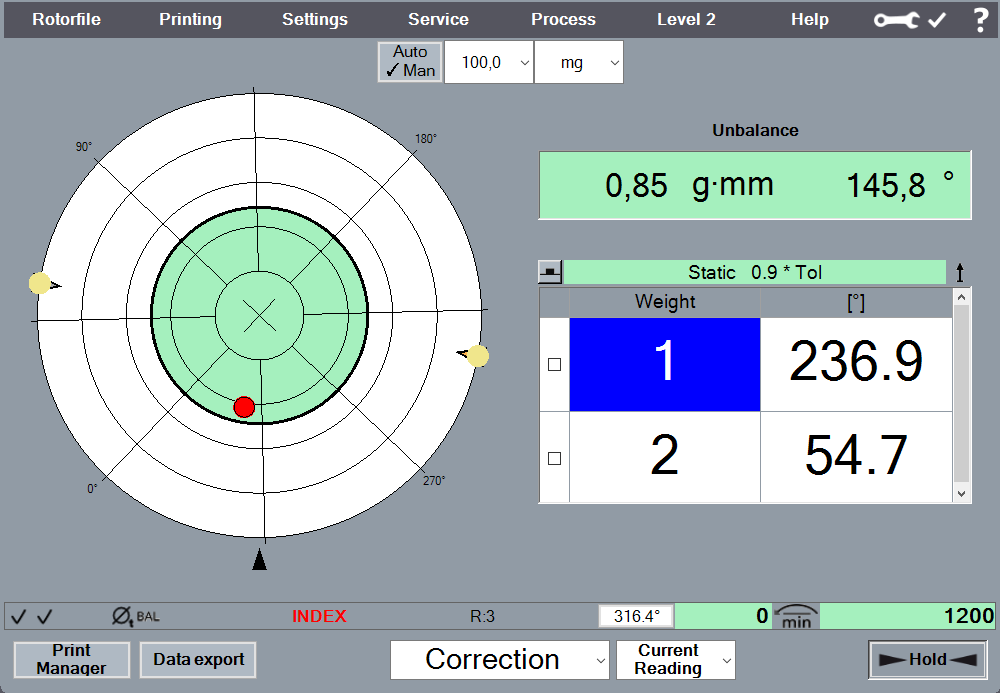
Touchscreen
Convenient software operation using the touchscreen.
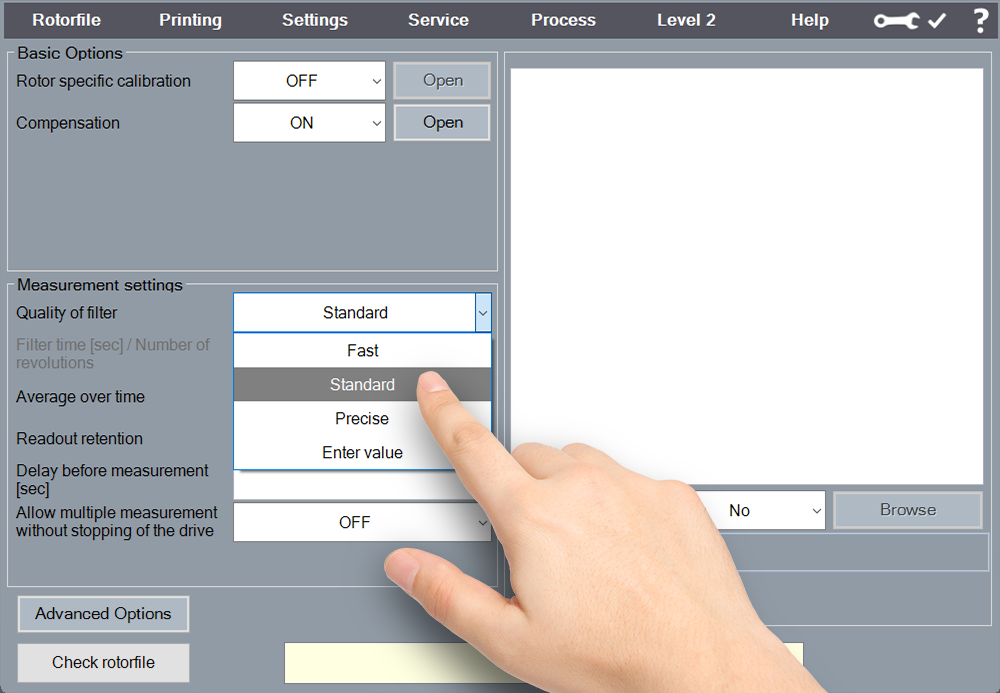
Visual insertion aid
Angular position of the spindle shown on the monitor.
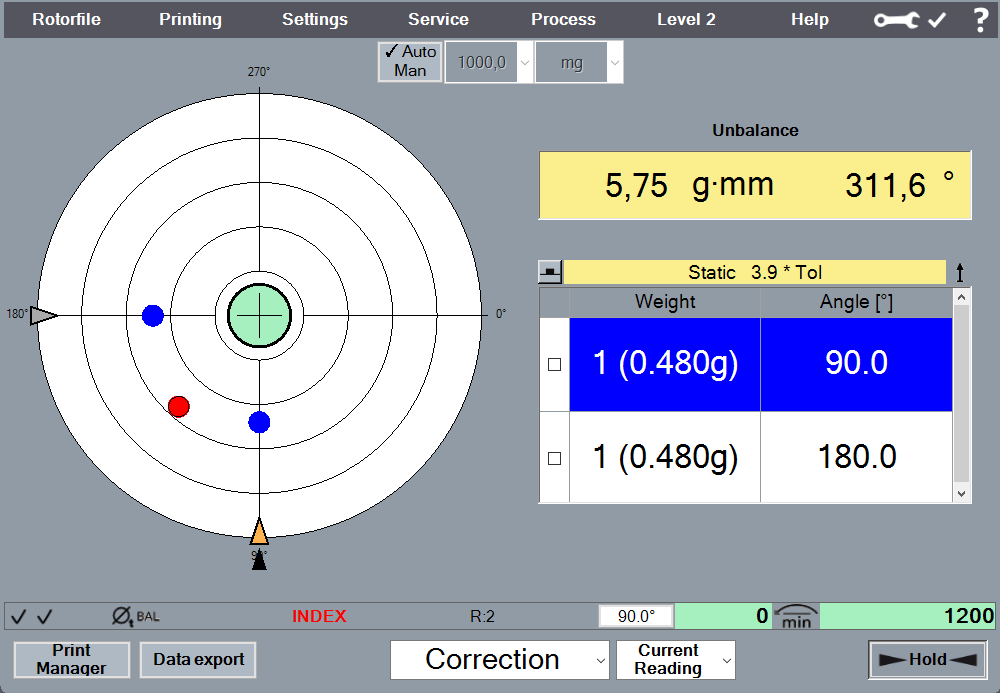
Balance compensation
“Various weights” balancing correction
Correction of the imbalance by attaching or removing weights (e. g., balancing screws). Including ability to specify existing weight sets.
“Move weights” balancing correction
Correction of the imbalance by turning the balancing rings or slot nuts.
“Radial drilling” balancing correction
Correct imbalance through radial drilling. Automatic calculation of the number, angular position, and depth of the drill holes.
“Milling” balancing correction
Correction of the imbalance through radial, tangential, or axial milling.
“axial drilling” balancing correction
Correction of the imbalance by axial drilling. Automatic calculation of the number, angular position, and depth of the drill holes.
Laser marking
Displays imbalance and corrective position on the tool holder using a laser beam.

Balancing in one plane
For measuring and compensating for imbalance in one plane (static).
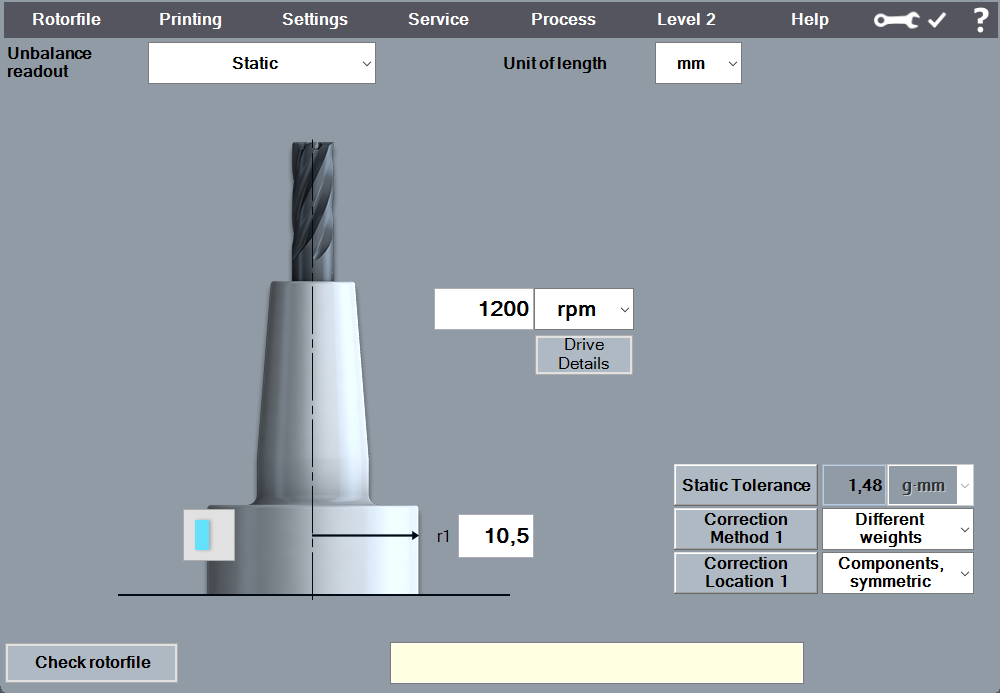
Balancing in two planes
For measuring and compensating for imbalance in two planes (dynamic imbalance).
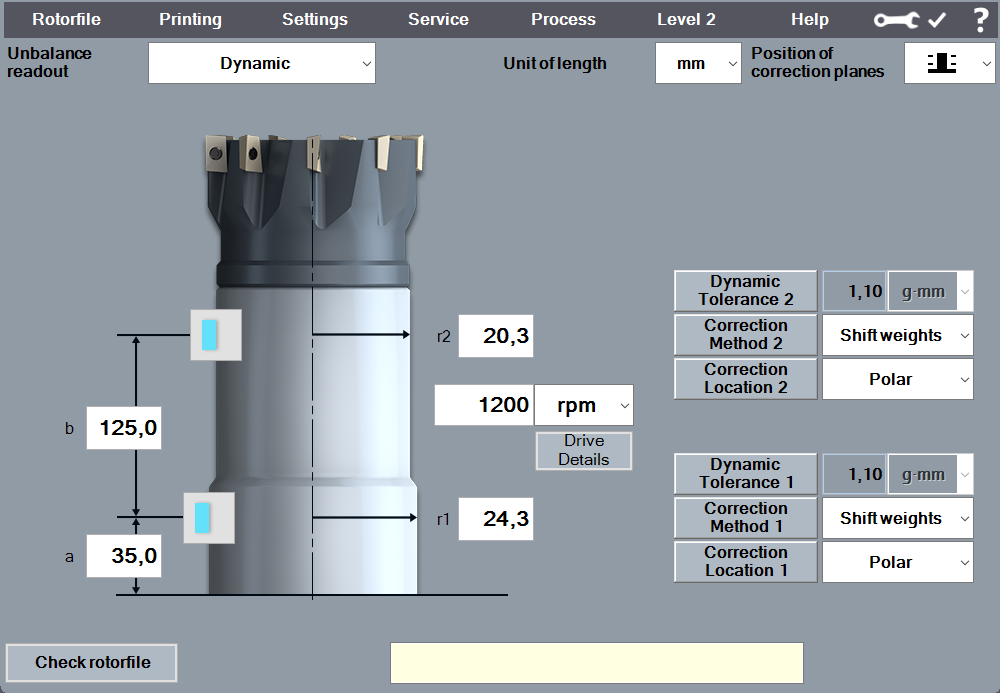
Result of data output
Label printer
Output the measurement results in 1 or 2 levels on the ZOLLER thermal label printer.
Protocol printing
Output the measurement report as a printout on a laser printer, or as a .pdf file. Including editing function.
Measurement data export
User administration including 3 user levels with assignment of individual access rights.

